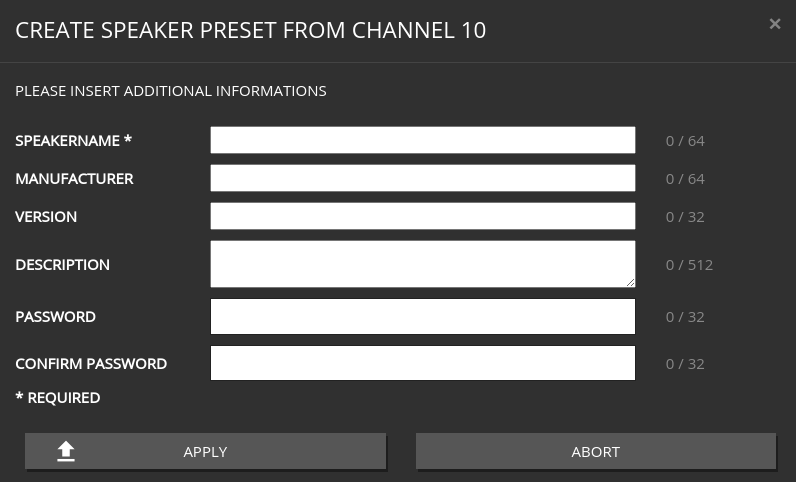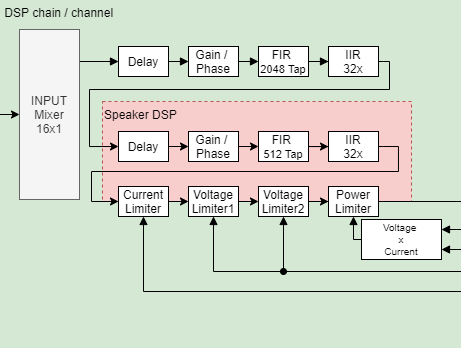SPEAKER PRESETS, WHAT'S NEW?
One of the features, most requested by our customers, is being able to create and load speaker presets. Available since v3.7.1
Speaker presets give you the option to set up filters and settings specifically
for one type of speaker, without these values being accessible via the device control page or REST-API.
After creating a preset, you can download and share the preset file with your customers. This makes it easy to set up any range of speakers of the same type that are connected to an Innosonix amp.
Creating
and loading a speaker preset can be done via the amplifier control page. During the creation process, you can set a preset version and define metadata for it. In the future, we will also implement the feature of signing
presets, so customers can be sure it is a genuine preset from your company, as well as an Innosonix software store, where customers can directly download presets from.
Creating such a preset is as simple as could be. On the amp control page, just configure all the settings you want to include in the speaker preset in the edit view of your channel, just as you normally would. (EQ, limiter, delay, etc)
After you are done setting up your speaker, go to the preset tab of the corresponding channel. Here you can find a button to create a speaker preset from the channel's current settings. Add any additional
meta information as desired and download the preset.
Loading a preset is even more simple than creating one. In the speaker tab of the channel, just click "load preset" and select a "*.speaker" file from your computer. After the preset is loaded, all values
are set, without being displayed in the channel edit view or accessible via the REST-API. Know you can always see the name of loaded preset on the overview page.
When creating a preset, you will be asked
to set a password for it. This password is later required
to edit a loaded preset after it has been created. If you do so, the preset values will be loaded into the normal channel edit view so that you can alter them as desired. When you're done, just repeat the
preset creation process as described before.
A speaker preset will neither override any of the configurations, nor occupy any of the DSP resources required for the settings, accessible by the channel edit view on a device's control page. User settings will simply be calculated "on top" of any speaker
preset settings, and every channel has an additional DSP capacity for up to 32 EQ bands, an FIR filter with up to 512 taps, seperate volume,
phase and delay settings, solely dedicated to implementing speaker presets.
Note that the only exception are a channel's limiters. All limiter settings from a speaker preset will have priority over "normal" limiter settings. (Again, without being visible of course)
Together with speaker presets and our planned Innosonix preset store, we hope to enable speaker manufacturers and system integrators to bring the best possible audio experience to their customers in an efficient and straightforward manner.
If you have any comments, ideas or questions please let us know: CONTACT US.

MA16/LP², MA24/LP², MA32/LP²
The LP² is unique in its own way. The highest channel density per rack space you can get on the market. But with its bridging possibilities much more powerful than the previous generation.